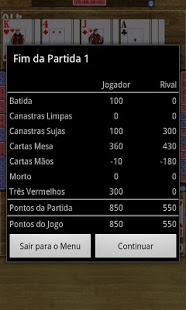Tranca 1.1
Paid Version
Publisher Description
Tranca is a rummy type card game derived from Canasta where the objective is to make points melding cards in sequence or groups. In Tranca, there are two more Hands, called Pots, which each player team can get when using all cards on hands.
There are a lot of variations available: Allow JOKER as wild card, allow groups, and a lot more so you can customize the game the way you like it.
Besides that, a lot of graphic options are available, such as: Background images, back cards images, animation speed, compact games on table (ideal for small screen devices), portrait or landscape modes.
Game Characteristics:
* 2 or 4 players
* Clockwise or Counter-Clockwise
* Three levels of difficult: Beginner, Intermediate or Expert
* Total points per game: 2005, 3000, 5000 or ilimited
* Vulnerability option
* Undo funtion
* Save game (automatically)
Rules Variations:
* Allow/Disallow JOKER
* Allow/Disallow Groups (same rank)
* Going Out Condition: Need a clean run, need a dirty run or no condition
This game is a must have for all Rummy game lovers!
About Tranca
Tranca is a paid app for Android published in the Other list of apps, part of Games & Entertainment.
The company that develops Tranca is Riva Software. The latest version released by its developer is 1.1. This app was rated by 1 users of our site and has an average rating of 4.0.
To install Tranca on your Android device, just click the green Continue To App button above to start the installation process. The app is listed on our website since 2011-11-23 and was downloaded 20 times. We have already checked if the download link is safe, however for your own protection we recommend that you scan the downloaded app with your antivirus. Your antivirus may detect the Tranca as malware as malware if the download link to com.riva.tranca is broken.
How to install Tranca on your Android device:
- Click on the Continue To App button on our website. This will redirect you to Google Play.
- Once the Tranca is shown in the Google Play listing of your Android device, you can start its download and installation. Tap on the Install button located below the search bar and to the right of the app icon.
- A pop-up window with the permissions required by Tranca will be shown. Click on Accept to continue the process.
- Tranca will be downloaded onto your device, displaying a progress. Once the download completes, the installation will start and you'll get a notification after the installation is finished.